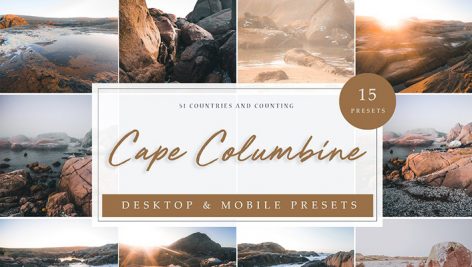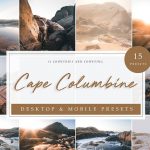دانلود مجموعه پریست بینظیر از پریست لایت روم ( لایتروم ) بنام creativemarket Cape Columbine از شرکت معتبر creativemarket قابل استفاده در لایتروم دسکتاپ
آموزش نصب پریست های لایتروم را از اینجا بخوانید
قابل استفاده در لایت روم دسکتاپ
مجموعه پریست زیبای لایت روم
مجموعه ای عظیم شامل پریست لایتروم دسکتاپ
قابلیت کار با انواع فرمتهای عکس : JPG, Raw
استفاده آسان فقط با یک کلیک
قابل استفاده برای طراحان حرفه ای آلبوم دیجیتال و پوسترهای تبلیغاتی
قابل استفاده در زمینه های : عروس و کودک و نوزاد و فشن و اسپرت و صنعتی Moody
قبل از خرید میتوانید پیش نمایش این محصول را در سایت سازنده ببینید
قابل استفاده در برنامه لایتروم دسکتاپ
برای ورود به سایت سازنده اینجا را کلیک نمایید
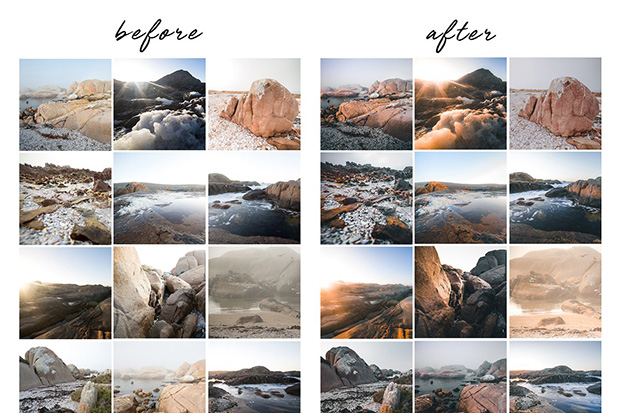
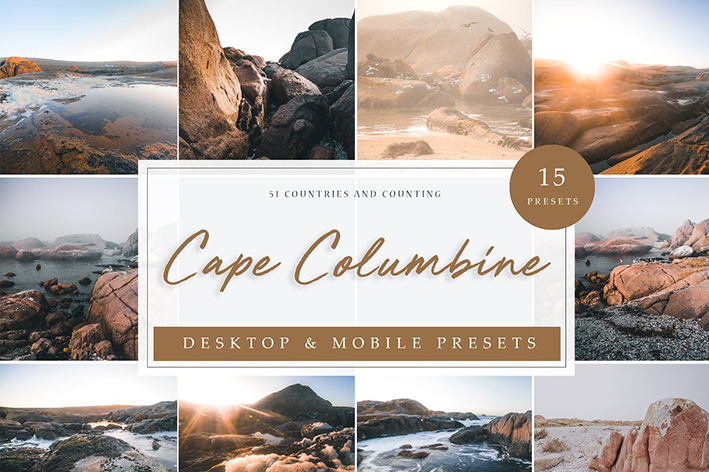
Features:
This Pack of 15 presets will take your images to the next level. Go from amateur to pro at a click of a button.
Rather than edit each photo from scratch, you can spend your time on the fine-tuning part of the editing process. ____
WHAT’S INCLUDED: 15 Desktop Lightroom Presets inspired by South Africa’s Coastal Scenes.
(Please below instructions on how to use them on your mobile)
A FEW THINGS TO NOTE
All presets are simple to use and fully adjustable for personalized customization
Quality of the final image, once the presets have been used, may differ depending on the original image quality. These presets are recommended for use on high-resolution images shot with a professional DSLR
Words on both Mac and PC
For best results use on Camera RAW Images. Some Jpeg images will work too.
Fully compatible and fully optimized for Lightroom 5, Lightroom 6, Lightroom Classic and Creative Cloud
Due to the downloadable nature of this project, there are no refunds. All sales are final.
License good for (1) photographer/studio only
Once you’ve made your purchase you will immediately have the option to download the product(s) from the final purchase page and you will also receive a download email shortly after.
NOTE TO LIGHTROOM MOBILE USERS
Lightroom Mobile requires the desktop version of Lightroom CC (version 1.4 or later) and Lightroom Mobile (version 3.3.0) or later in order to correctly sync the presets to the mobile app.
Once you have followed these instructions below and properly installed the presets into Lightroom CC version 1.4 or later the presets will automatically sync to your mobile device(s).
Note, you may need to click on the cloud icon at the top right of desktop Lightroom CC to make sure that Lightroom CC is properly syncing with your account and mobile devices.
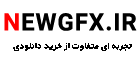 پریست لایت روم | پروژه پریمیر | پروژه افترافکت | ترنزیشن هندی سیملس پریمیر|دانلود پروژه پریمیر | اکشن فتوشاپ | پروژه افترافکت | پریست لایت روم عروسی | فوتیج | فایل لایه باز | دانلود پروژه پریمیر | اکشن فتوشاپ | پروژه افترافکت | پریست لایت روم عروسی | فوتیج | فایل لایه باز
پریست لایت روم | پروژه پریمیر | پروژه افترافکت | ترنزیشن هندی سیملس پریمیر|دانلود پروژه پریمیر | اکشن فتوشاپ | پروژه افترافکت | پریست لایت روم عروسی | فوتیج | فایل لایه باز | دانلود پروژه پریمیر | اکشن فتوشاپ | پروژه افترافکت | پریست لایت روم عروسی | فوتیج | فایل لایه باز