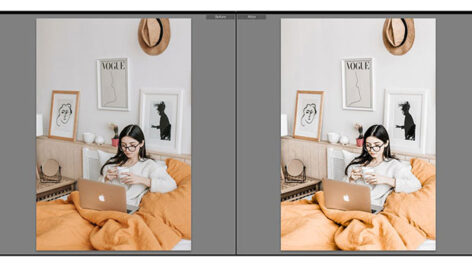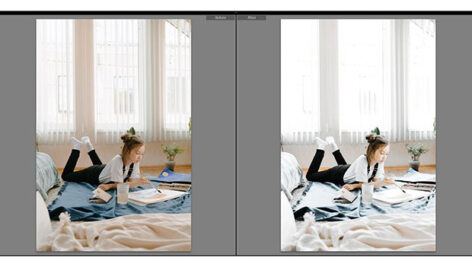پریست لایت روم دسکتاپ و موبایل تم سفید Bleached Lightroom Preset از شرکت معتبر creativemarket قابل استفاده در لایتروم دسکتاپ و موبایل
آموزش نصب پریست های لایتروم را از اینجا بخوانید
۱ پریست مخصوص لایت روم دسکتاپ
۱ پریست لایت روم مخصوص موبایل
ایجاد رنگهای روشن و سفید
این مجموعه قادر میباشد بر روی عکس های شما رنگ های با تناژ سفید و روشن به وجود بیاورد
مجموعه پریست زیبای لایت روم
قابلیت کار با انواع فرمتهای عکس : JPG, Raw
استفاده آسان فقط با یک کلیک
قابل استفاده برای طراحان حرفه ای آلبوم دیجیتال و پوسترهای تبلیغاتی
قابل استفاده در زمینه های : عروس و کودک و نوزاد و فشن و اسپرت و صنعتی Moody
قبل از خرید میتوانید پیش نمایش این محصول را در سایت سازنده ببینید
قابل استفاده در برنامه لایتروم دسکتاپ و موبایل و فتوشاپ

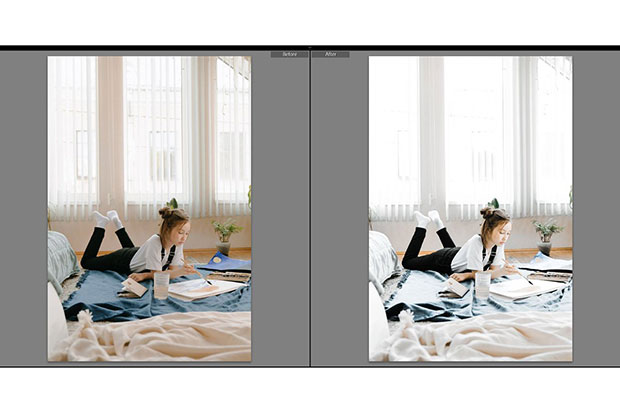

This set includes :
What is included in the Bleached lightroom preset Pack?
۱ Stylish Lightroom Mobile and Desktop Presets for Fashion and Travel Photography.
Works greatly for scenes that have many white elements in the frame/background.
These presets are optimized for Lightroom CC, Lightroom Classic, ACR and Lightroom Mobile.
For Lightroom Desktop version use .xmp files and for Lightroom Mobile use the DNG files attached.
Presets work on RAW and JPEG images.
Detailed Instructions on how to install presets are Included in the download file.
Instant Download.
These Lightroom presets are versatile and easy to use.
Basic editing knowledge in Lightroom is required.
TERMS OF USE :
You may only use these products for personal or professional use.
This license extends to the single, individual purchaser.
You may not share, loan or redistribute/sell or copy any of these files in any way.
All presets by TravellersLight are copyright protected
Notes :
These presets may not work well on.
underexposed Images.
overexposed Images.
Low Quality Images.
These Presets are most suitable for images that predominantly have white color in them.
Since the .xmp files are shared between Lightroom and Camera RAW in the latest version of Adobe Lightroom
you can now use your Lightroom presets in Adobe Camera RAW as well.
Open your raw file in Adobe Camera RAW and click the Presets tab.
You should be able to see all the presets that you have in Lightroom show in Adobe Camera RAW as well.
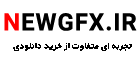 پریست لایت روم | پروژه پریمیر | پروژه افترافکت | ترنزیشن هندی سیملس پریمیر|دانلود پروژه پریمیر | اکشن فتوشاپ | پروژه افترافکت | پریست لایت روم عروسی | فوتیج | فایل لایه باز | دانلود پروژه پریمیر | اکشن فتوشاپ | پروژه افترافکت | پریست لایت روم عروسی | فوتیج | فایل لایه باز
پریست لایت روم | پروژه پریمیر | پروژه افترافکت | ترنزیشن هندی سیملس پریمیر|دانلود پروژه پریمیر | اکشن فتوشاپ | پروژه افترافکت | پریست لایت روم عروسی | فوتیج | فایل لایه باز | دانلود پروژه پریمیر | اکشن فتوشاپ | پروژه افترافکت | پریست لایت روم عروسی | فوتیج | فایل لایه باز